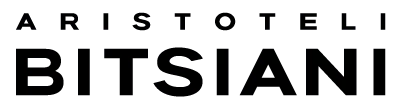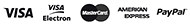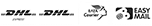1. Sign In
In order to make an order you should first Sign In to your account. If you don't have an account, you need to Sign Up.
2. Choose the product you like
Select the product you are interested in and click on the photo to zoom in and see every detail, available sizes, composition, reference code and price. Then pick the color and size that best fits you.
You may check each product by all sides simply by clicking on the 360° thumbnail.
Always consult our size guide to make sure you pick the right size for your body type.
3. Add it to your shopping cart
Since you have chosen all the details of your product press the “add to cart” button and the item will be added to your shopping cart. You can then choose either to continue shopping or to complete your order. To complete your order, you need to click on the shopping cart which is located on the top right of the page and you will be transfered to the check out steps.
4. Choose how to deliver it
Choose whether you would like to collect your order at our store in Mediterranean Cosmos or have it delivered to any address.
5. Choose a payment method
You may choose among 4 types of payment methods; Credit Card, Paypal, Viva Payments or Cash On Delivery.
If you choose to pay using Credit Card, Paypal or Viva Payments, you will be redirected to the secure website of each method of payment where you will be asked to fill in the information required. In case that you choose Cash On Delivery method, your purchase is completed on www.bitsiani.com
6. Complete your order
Check your order again and then confirm it. Soon you will be receiving an email containing all the details of your order as well as a tracking number so you can track the progress of it.